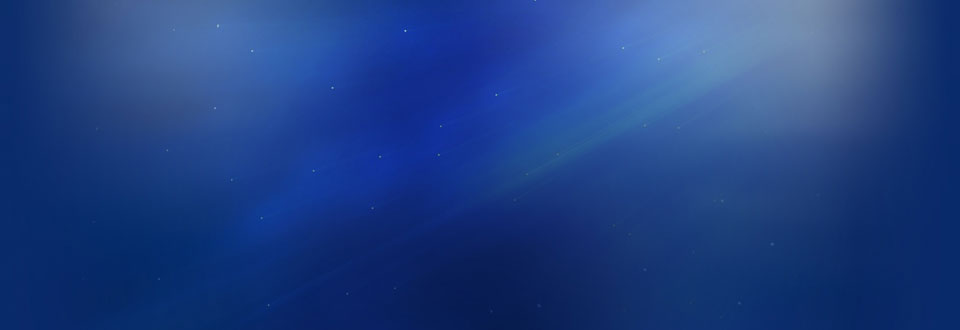RPGXP xp 글씨 속도 조절하는거요
2007.12.14 06:18
Xp 에서 대화할떄 한번에 글자가 한번에 다 뜨는게 아니고
하나씩 하나씩 뜨게 하려면 어떻게 해야하나요
그전 툴 까진 다 됐던거 같은데 xp에서만 안돼네요 ㅠㅠ
class Window_Message < Window_Selectable
#--------------------------------------------------------------------------
# フォント設定
#--------------------------------------------------------------------------
DEFAULT_FONT_NAME = "" # 文章部分の文字フォント ( "" で無変更 )
DEFAULT_FONT_SIZE = 18 # 標準文字サイズ( 22が初期設定 )
DEFAULT_LINE_SPACE = 26 # 標準行間 ( 32が初期設定 )
#--------------------------------------------------------------------------
# 基本メッセージウィンドウ
#--------------------------------------------------------------------------
DEFAULT_BG_PICTURE = "" # 背景ピクチャ ( "" で使用しない )
DEFAULT_BG_X = 0 # 背景ピクチャ X 位置
DEFAULT_BG_Y = 320 # 背景ピクチャ Y 位置
DEFAULT_RECT = Rect.new(80, 304, 496, 160)
DEFAULT_BACK_OPACITY = 160 # ウィンドウの不透明度
DEFAULT_STRETCH_ENABLE = true # 五行以上の場合自動的にサイズを変更する
#--------------------------------------------------------------------------
# インフォメーションウィンドウ
#--------------------------------------------------------------------------
INFO_RECT = Rect.new(-16, 64, 672, DEFAULT_LINE_SPACE + 32)
#--------------------------------------------------------------------------
# 一文字ずつ描写 (falseにすると同時に全表示)
#--------------------------------------------------------------------------
DEFAULT_TYPING_ENABLE = true
DEFAULT_TYPING_SPEED = 1
#--------------------------------------------------------------------------
# 高速スキップ/タイピングスキップ
#--------------------------------------------------------------------------
KEY_SHOW_ALL = Input::B # タイピングスキップ(残りを瞬間表示)
KEY_MESSAGE_SKIP = Input::L # 高速スキップ
#
# 高速スキップを有効にするスイッチのID.( 0 は常時可能)
#
HISKIP_ENABLE_SWITCH_ID = 0
#
# 高速スキップ・タイピングスキップを共に禁止するスイッチのID. ( 0 は常時可能)
#
SKIP_BAN_SWITCH_ID = 5
#--------------------------------------------------------------------------
# 顔グラフィック
#--------------------------------------------------------------------------
FACE_STRETCH_ENABLE = true # 顔グラフィックを↓指定のサイズに拡大する。
FACE_WIDTH = 96 # 拡大後の「幅」
FACE_HEIGHT = 96 # 拡大後の「高さ」
#--------------------------------------------------------------------------
# キャラポップ
#--------------------------------------------------------------------------
CHARPOP_HEIGHT = 56 # キャラポップの高さ
end
module XRXS9
#--------------------------------------------------------------------------
# ネームウィンドウ
#--------------------------------------------------------------------------
NAME_WINDOW_TEXT_COLOR = Color.new(192,240,255,255) # name ウィンドウ文字色
NAME_WINDOW_TEXT_SIZE = 14 # name ウィンドウの文字サイズ
NAME_WINDOW_SPACE = 10 # name ウィンドウの余白
NAME_WINDOW_OFFSET_X = 0 # name ウィンドウのオフセット位置 X
NAME_WINDOW_OFFSET_Y = -26 # name ウィンドウのオフセット位置 Y
#--------------------------------------------------------------------------
# 終了時フェードアウト (Fade Out Before Terminate)
#--------------------------------------------------------------------------
FOBT_DURATION = 20 # fade を指定した時のフェード持続時間
end
#==============================================================================
# --- セリフ効果音 ---
# $game_system.speak_se = RPG::AudioFile.new("")と設定し使用します。
#==============================================================================
class Game_System
attr_accessor :speak_se
def speak_se_play
self.se_play(self.speak_se) if self.speak_se != nil
end
end
class Window_Message < Window_Selectable
# 文字描画SE除外文字
NOT_SOUND_CHARACTERS = [" ", " ", "・", "、", "。", "─"]
end
#==============================================================================
# □ Sprite_Pause
#==============================================================================
class Sprite_Pause < Sprite
def initialize
super
self.bitmap = RPG::Cache.windowskin($game_system.windowskin_name)
self.x = 604
self.y = 456
self.z = 6001
@count = 0
@wait_count = 0
update
end
def update
super
if @wait_count > 0
@wait_count -= 1
else
@count = (@count + 1)%4
x = 160 + @count % 2
y = 64 + @count / 2
self.src_rect.set(x, y, 16, 16)
@wait_count = 4
end
end
end
#==============================================================================
# ■ Window_Message
#==============================================================================
class Window_Message < Window_Selectable
# 定数
AUTO = 0
LEFT = 1
CENTER = 2
RIGHT = 3
#--------------------------------------------------------------------------
# ○ line_height : 行の高さ(@y増加値)を返します。
#--------------------------------------------------------------------------
def line_height
return DEFAULT_LINE_SPACE
end
#--------------------------------------------------------------------------
# ● オブジェクト初期化
#--------------------------------------------------------------------------
alias xrxs9_initialize initialize
def initialize
# 初期化
@stand_pictuers = []
@held_windows = []
@extra_windows = []
@extra_sprites = []
# ポーズサインの作成
@pause = Sprite_Pause.new
# 呼び戻す
xrxs9_initialize
# ポーズサインの設定
@pause.visible = false
@pause.z = self.z + 1
end
#--------------------------------------------------------------------------
# ● 解放
#--------------------------------------------------------------------------
alias xrxs9_dispose dispose
def dispose
# ホールドされたウィンドウを開放
@held_windows.each {|window| window.dispose}
@held_windows.clear
# ポーズサイン
@pause.dispose
# 外字キャッシュ開放
if @gaiji_cache != nil
@gaiji_cache.dispose
@gaiji_cache = nil
end
# 呼び戻す
xrxs9_dispose
end
#--------------------------------------------------------------------------
# ● メッセージ終了処理
#--------------------------------------------------------------------------
alias xrxs9_terminate_message terminate_message
def terminate_message
# 素通りフラグをクリア
@passable = false
$game_player.messaging_moving = false
# 背景ピクチャを解放
if @bgframe_sprite != nil
@bgframe_sprite.dispose
end
# ウィンドウホールド
if @window_hold
# ウィンドウやスプライトの複製を作成
@held_windows.push(Window_Copy.new(self))
for window in @extra_windows
next if window.disposed?
@held_windows.push(Window_Copy.new(window))
end
for sprite in @extra_sprites
next if sprite.disposed?
@held_windows.push(Sprite_Copy.new(sprite))
end
# 設定をクリア
self.opacity = 0
self.contents_opacity = 0
@extra_windows.clear
@extra_sprites.clear
else
# ホールドされたウィンドウを開放
@held_windows.each {|object| object.dispose}
@held_windows.clear
end
# ネームウィンドウらを解放
if @name_window_frame != nil
@name_window_frame.dispose
@name_window_frame = nil
end
if @name_window_text != nil
@name_window_text.dispose
@name_window_text = nil
end
# 呼び戻す
xrxs9_terminate_message
end
#--------------------------------------------------------------------------
# ○ ポップキャラクターの設定と取得
#--------------------------------------------------------------------------
def pop_character=(character_id)
@pop_character = character_id
end
def pop_character
return @pop_character
end
#--------------------------------------------------------------------------
# ○ クリア
#--------------------------------------------------------------------------
def clear
self.contents.clear
self.contents.font.color = normal_color
self.contents.font.size = DEFAULT_FONT_SIZE
self.contents.font.name = DEFAULT_FONT_NAME if DEFAULT_FONT_NAME != ""
self.opacity = 255
self.back_opacity = DEFAULT_BACK_OPACITY
self.contents_opacity = 255
@mid_stop = false # ! の中断中フラグ
@face_file = nil # f の顔ファイル
@current_name = nil # name のネーム保持
@window_hold = false # hold のウィンドウホールドのフラグ
@stand_pictuer_hold = false # picthold のスタンドピクチャの保持フラグ
@passable = false # pass の素通り可能フラグ
@inforesize = false # info のインフォリサイズ
# 固定設定をロード
@auto_align = LEFT # 基本位置揃え
@default_rect = DEFAULT_RECT # 基本メッセージウィンドウ矩形
@default_rect = DEFAULT_RECT # 基本メッセージウィンドウ矩形
# あと残りのここらへんのものを全て 0 で初期化
@x = @y = @indent = @line_index = 0
@cursor_width = @write_wait = @lines_max = 0
# タイピングスピードを取得
@write_speed = DEFAULT_TYPING_SPEED
# 各行の描画幅&位置揃え設定初期化
@line_widths = []
@line_aligns = []
# self.pop_character が nil の場合、標準位置。-1の場合、文字センター。
# 0以上の場合 キャラポップ。0は主人公、1以降はイベント。
self.pop_character = nil
end
#--------------------------------------------------------------------------
# ● リフレッシュ [再定義]
#--------------------------------------------------------------------------
def refresh
# ビットマップの取得と設定
if DEFAULT_BG_PICTURE != ""
bitmap = RPG::Cache.picture(DEFAULT_BG_PICTURE)
@bgframe_sprite = Sprite.new
@bgframe_sprite.x = DEFAULT_BG_X
@bgframe_sprite.y = DEFAULT_BG_Y
@bgframe_sprite.bitmap = bitmap
@bgframe_sprite.z += 5
end
# 初期化
self.clear
# 表示待ちのメッセージがある場合
if $game_temp.message_text != nil
@now_text = $game_temp.message_text
# 改行削除指定_があるか?
if (/_n/.match(@now_text)) != nil
$game_temp.choice_start -= 1
@now_text.gsub!(/_n/) { "" }
end
# 顔表示指定Fがあるか?
if (/[Ff][(.+?)(?:,(d+))?]/.match(@now_text)) != nil
# ファイルチェック
if RPG_FileTest.picture_exist?($1)
# フェイスファイルを設定
@face_file = $1 + ".png"
@face_index = $2.to_i
# 全行インデントを入れる。
src = RPG::Cache.picture(@face_file)
if FACE_STRETCH_ENABLE
@indent += FACE_WIDTH
elsif $2 == nil
@indent += src.width
@face_index = -1
else
@indent += src.width/4
end
end
@now_text.gsub!(/[Ff][(.*?)]/) { "" }
end
# インフォ判定
@inforesize = (@now_text.gsub!(/info/) { "" } != nil)
# ウィンドウ保持指定holdがあるか?
@window_hold = (@now_text.gsub!(/hold/) { "" } != nil)
# vの即時変換
@now_text.gsub!(/[v][([0-9]+)]/) { $game_variables[$1.to_i].to_s }
# Vを独自ルーチンに変更(追加部分)
begin
last_text = @now_text.clone
@now_text.gsub!(/[V][([IiWwAaSs]?)([0-9]+)]/) { convart_value($1, $2.to_i) }
end until @now_text == last_text
@now_text.gsub!(/[Nn][([0-9]+)]/) do
$game_actors[$1.to_i] != nil ? $game_actors[$1.to_i].name : ""
end
# name 判定
if @now_text.sub!(/[Nn]ame[(.*?)]/) { "" }
@current_name = $1
end
# ウィンドウポップ判定
if @now_text.gsub!(/[Pp][([0-9]+)]/) { "" }
self.pop_character = $1.to_i
end
# 改行指定
if (/n/.match(@now_text)) != nil
$game_temp.choice_start += 1
@now_text.gsub!(/n/) { "n" }
end
# フェード判定
if @now_text.gsub!(/fade/) { "" }
@fade_count_before_terminate = XRXS9::FOBT_DURATION
end
# 素通り判定
if @now_text.gsub!(/pass/) { "" }
@passable = true
$game_player.messaging_moving = true
end
# 末尾連続改行を削除
nil while( @now_text.sub!(/nnz/) { "n" } )
# 行数の取得
@lines_max = @now_text.scan(/n/).size
# 現在搭載されている制御文字を配列化
rxs = [/w[(w+)]/, /[.]/, /[|]/, /[>]/, /[<]/, /[!]/,
/[~]/, /[i]/, /[Oo][([0-9]+)]/, /[Hh][([0-9]+)]/,
/[b][([0-9]+)]/, /[Rr][(.*?)]/, /[B]/, /[I]/]
@max_choice_x = 0
# インフォウィンドウの強制センタリング
@line_aligns[0] = CENTER if @inforesize
#
# [行ごとの設定]
#
lines = @now_text.split(/n/)
for i in 0..@lines_max
# 行の取得 (インデックスは逆順)
line = lines[@lines_max - i]
# 空白行の場合は次へ
next if line == nil
# 制御文字を削る
line.gsub!(/[Ee][([0-9]+)]/) { "22[#{$1}]" }
for rx in rxs
line.gsub!(rx) { "" }
end
# 位置揃えを取得
@line_aligns[@lines_max - i] =
line.sub!(/center/) {""} ? CENTER :
line.sub!(/right/) {""} ? RIGHT :
line.sub!(/left/) {""} ? LEFT :
AUTO
# 行の横幅の取得と設定
cx = contents.text_size(line).width
@line_widths[@lines_max - i] = cx
end
# 選択肢行以降の最大横幅を取得
choices = @line_widths[$game_temp.choice_start, @line_widths.size]
@max_choice_x = choices == nil ? 0 : choices.max + 8
# 位置揃え制御文字の削除
@now_text.gsub!(/center/) {""}
@now_text.gsub!(/right/) {""}
@now_text.gsub!(/left/) {""}
# キャラポップ時のウィンドウリサイズ
if self.pop_character != nil and self.pop_character >= 0
max_x = @line_widths.max.to_i
self.width = max_x + 32 + @indent + DEFAULT_FONT_SIZE/2
self.height = [@lines_max * line_height, @indent].max + 32
end
#
# 「変換」
#
# 便宜上、"\" を "00" に変換
@now_text.gsub!(/\/) { "00" }
# "C" を "01" に、"G" を "02" に、
# "S" を "03" に、"A" を "04" に変換
@now_text.gsub!(/[Cc][([0-9]+)]/) { "01[#{$1}]" }
@now_text.gsub!(/[Gg]/) { "02" }
@now_text.gsub!(/[Ss][([0-9]+)]/) { "03[#{$1}]" }
@now_text.gsub!(/[Aa][(.*?)]/) { "04[#{$1}]" }
@now_text.gsub!(/[.]/) { "05" }
@now_text.gsub!(/[|]/) { "06" }
# 競合すると何かと気まずいので、16以降を使用する
@now_text.gsub!(/[>]/) { "16" }
@now_text.gsub!(/[<]/) { "17" }
@now_text.gsub!(/[!]/) { "20" }
@now_text.gsub!(/[~]/) { "21" }
@now_text.gsub!(/[Ee][([0-9]+)]/) { "22[#{$1}]" }
# インデント設定(追加部分)
@now_text.gsub!(/[i]/) { "23" }
# テキスト透過率指定(追加部分)
@now_text.gsub!(/[Oo][([0-9]+)]/) { "24[#{$1}]" }
# テキストサイズ指定(追加部分)
@now_text.gsub!(/[Hh][([0-9]+)]/) { "25[#{$1}]" }
# 空白挿入(追加部分)
@now_text.gsub!(/[b][([0-9]+)]/) { "26[#{$1}]" }
# ルビ表示(追加部分)
@now_text.gsub!(/[Rr][(.*?)]/) { "27[#{$1}]" }
# Font.bold
@now_text.gsub!(/[B]/) { "31" }
# Font.italic
@now_text.gsub!(/[I]/) { "32" }
# ここで一旦ウィンドウ位置更新
reset_window
#
# nameがあるか?~「ネームウィンドウの作成」
#
if @current_name != nil
# フォントを一時設定
self.contents.font.size = XRXS9::NAME_WINDOW_TEXT_SIZE
# 枠だけウィンドウの作成
x = self.x + XRXS9::NAME_WINDOW_OFFSET_X
y = self.y + XRXS9::NAME_WINDOW_OFFSET_Y
w = self.contents.text_size(@current_name).width + 8 + XRXS9::NAME_WINDOW_SPACE
h = 26 + XRXS9::NAME_WINDOW_SPACE
@name_window_frame = Window_Base.new(x, y, w, h)
@name_window_frame.opacity = 160
@name_window_frame.z = self.z + 2
# 擬似的な空中文字描写(ウィンドウ使用)を作成
x = self.x + XRXS9::NAME_WINDOW_OFFSET_X + 3 + XRXS9::NAME_WINDOW_SPACE / 2
y = self.y + XRXS9::NAME_WINDOW_OFFSET_Y + 1 + XRXS9::NAME_WINDOW_SPACE / 2
@name_window_text = Air_Text.new(x,y, @current_name, XRXS9::NAME_WINDOW_TEXT_SIZE, XRXS9::NAME_WINDOW_TEXT_COLOR)
@name_window_text.z = self.z + 3
# フォントを復旧
self.contents.font.size = DEFAULT_FONT_SIZE
# エクストラウィンドウに登録
@extra_windows.push(@name_window_frame)
@extra_windows.push(@name_window_text)
end
end
# ウィンドウを更新
reset_window
# コンテンツの再作成
self.contents = Bitmap.new(self.width - 32, self.height - 32)
self.contents.font.color = normal_color
self.contents.font.name = DEFAULT_FONT_NAME if DEFAULT_FONT_NAME != ""
unless @face_file.nil?
# 顔グラを描画
src = RPG::Cache.picture(@face_file)
if @face_index == -1
w = src.width
h = src.height
x = 0
y = 0
else
w = src.width/4
h = src.height/4
x = (@face_index-1) % 4 * w
y = (@face_index-1) / 4 * h
end
if FACE_STRETCH_ENABLE
self.contents.stretch_blt(Rect.new(0,0,FACE_WIDTH,FACE_HEIGHT), src, Rect.new(x, y, w, h))
else
self.contents.blt(0, 0, src, Rect.new(x, y, w, h))
end
end
#
# 選択肢の場合
#
if $game_temp.choice_max > 0
@item_max = $game_temp.choice_max
self.active = true
self.index = 0
end
#
# 数値入力の場合
#
if $game_temp.num_input_variable_id > 0
digits_max = $game_temp.num_input_digits_max
number = $game_variables[$game_temp.num_input_variable_id]
@input_number_window = Window_InputNumber.new(digits_max)
@input_number_window.number = number
@input_number_window.x = self.x + 8 + @indent
@input_number_window.y = self.y + $game_temp.num_input_start * 32
end
# フォントサイズを再設定
self.contents.font.size = DEFAULT_FONT_SIZE
# 行初期化
line_reset
# 瞬間表示の場合はこのままフレーム更新へ
update unless DEFAULT_TYPING_ENABLE
end
#--------------------------------------------------------------------------
# ○ 行初期化
#--------------------------------------------------------------------------
def line_reset
# 位置揃えの取得
align = @line_aligns[@line_index]
align = @auto_align if align == AUTO
case align
when LEFT
@x = @indent
@x += 8 if $game_temp.choice_start <= @line_index
when CENTER
@x = self.width / 2 - 16 - @line_widths[@line_index].to_i / 2
when RIGHT
@x = self.width - 40 - @line_widths[@line_index].to_i
end
end
#--------------------------------------------------------------------------
# ● フレーム更新 [再定義]
#--------------------------------------------------------------------------
def update
# メッセージ素通り中にイベントが開始した場合
if @passable and not $game_player.messaging_moving
self.opacity = 0
terminate_message
return
end
# ポーズサイン
@pause.update if @pause.visible
# 呼び戻す
super
# フレーム更新↓
update_main
end
#--------------------------------------------------------------------------
# ○ フレーム更新
#--------------------------------------------------------------------------
def update_main
# 動きに対応
if !self.pop_character.nil? and self.pop_character >= 0
update_reset_window
end
# フェードインの場合
if skippable_now? and Input.press?(KEY_MESSAGE_SKIP)
self.contents_opacity = 255
@fade_in = false
elsif @fade_in
self.contents_opacity += 24
if @input_number_window != nil
@input_number_window.contents_opacity += 24
end
if self.contents_opacity == 255
@fade_in = false
end
return
end
@now_text = nil if @now_text == "" # 変換
# 表示待ちのメッセージがある場合
if @now_text != nil and @mid_stop == false
if @write_wait > 0
@write_wait -= 1
return
end
text_not_skip = DEFAULT_TYPING_ENABLE
while true
# c に 1 文字を取得 (文字が取得できなくなるまでループ)
if (c = @now_text.slice!(/./m)) != nil
# の場合
if c == "00"
# 本来の文字に戻す
c = ""
end
# C[n] の場合
if c == "01"
# 文字色を変更
@now_text.sub!(/[([0-9]+)]/, "")
color = $1.to_i
if color >= 0 and color <= 7
self.contents.font.color = text_color(color)
if @opacity != nil
color = self.contents.font.color
self.contents.font.color = Color.new(color.red, color.green, color.blue, color.alpha * @opacity / 255)
end
end
# 次の文字へ
c = ""
end
# G の場合
if c == "02"
# ゴールドウィンドウを作成
if @gold_window == nil
@gold_window = Window_Gold.new
@gold_window.x = 560 - @gold_window.width
if $game_temp.in_battle
@gold_window.y = 192
else
@gold_window.y = self.y >= 128 ? 32 : 384
end
@gold_window.opacity = self.opacity
@gold_window.back_opacity = self.back_opacity
end
# 次の文字へ
c = ""
end
# S[n] の場合
if c == "03"
# 文字色を変更
@now_text.sub!(/[([0-9]+)]/, "")
speed = $1.to_i
if speed >= 0 and speed <= 19
@write_speed = speed
end
# 次の文字へ
c = ""
end
# . の場合
if c == "05"
@write_wait += 5
c = ""
end
# | の場合
if c == "06"
@write_wait += 20
c = ""
end
# > の場合
if c == "16"
text_not_skip = false
c = ""
end
# <の場合
if c == "17"
text_not_skip = true
c = ""
end
# !の場合
if c == "20"
@mid_stop = true
c = ""
end
# ~の場合
if c == "21"
terminate_message
return
end
# Iの場合(追加部分)
if c == "23"
# 今の@xをインデント位置に設定
@indent = @x
c = ""
end
# Oの場合(追加部分)
if c == "24"
@now_text.sub!(/[([0-9]+)]/, "")
@opacity = $1.to_i
color = self.contents.font.color
self.contents.font.color = Color.new(color.red, color.green, color.blue, color.alpha * @opacity / 255)
c = ""
end
# Hの場合(追加部分)
if c == "25"
@now_text.sub!(/[([0-9]+)]/, "")
self.contents.font.size = [[$1.to_i, 6].max, 32].min
c = ""
end
# Bの場合(追加部分)
if c == "26"
@now_text.sub!(/[([0-9]+)]/, "")
@x += $1.to_i
c = ""
end
# Rの場合「ルビ」
if c == "27"
process_ruby
# 文字描写のSEを演奏
$game_system.speak_se_play
c = ""
end
# アイコン描画用シーケンスの場合(追加部分)
if c == "30"
# アイコンファイル名を取得
@now_text.sub!(/[(.*?)]/, "")
# アイコンを描画
self.contents.blt(@x , @y * line_height + 8, RPG::Cache.icon($1), Rect.new(0, 0, 24, 24))
@x += 24
# 次の文字へ
c = ""
end
#
# 改行文字の場合
#
if c == "n"
# y に 1 を加算
@y += 1
#
# 次の行へ (改行処理 + X位置設定)
#
@line_index += 1
line_reset
# 選択肢ならカーソルの更新
if @line_index >= $game_temp.choice_start
@cursor_width = @max_choice_x
end
# 次の文字へ
c = ""
end
# 外字表示の場合
if c == "22"
# []部分の除去
@now_text.sub!(/[([0-9]+)]/, "")
# 外字を表示
@x += draw_gaiji(4 + @x, @y * line_height + (line_height - self.contents.font.size), $1.to_i)
# 次の文字へ
c = ""
end
# Font.boldの場合 (排他的論理和での反転)
if c == "31"
self.contents.font.bold ^= true
c = ""
end
# Font.italicの場合
if c == "32"
self.contents.font.italic ^= true
c = ""
end
if c != ""
# 文字を描画
self.contents.draw_text(4+@x, line_height * @y, 40, line_height, c)
@x += self.contents.text_size(c).width
# 文字描写のSEを演奏
unless NOT_SOUND_CHARACTERS.include?(c)
$game_system.speak_se_play
end
end
# Bボタンが押された場合
if skippable_now? and
(Input.press?(KEY_SHOW_ALL) or Input.press?(KEY_MESSAGE_SKIP)) and
(SKIP_BAN_SWITCH_ID == 0 ? true : !$game_switches[SKIP_BAN_SWITCH_ID])
text_not_skip = false
end
else
text_not_skip = true
break
end
# 終了判定
break if text_not_skip
end
@write_wait += @write_speed
return
end
# 数値入力中の場合
if @input_number_window != nil
@input_number_window.update
# 決定
if Input.trigger?(Input::C)
$game_system.se_play($data_system.decision_se)
$game_variables[$game_temp.num_input_variable_id] = @input_number_window.number
$game_map.need_refresh = true
# 数値入力ウィンドウを解放
@input_number_window.dispose
@input_number_window = nil
terminate_message
end
return
end
#
# メッセージ表示中の場合
#
if @contents_showing
# 終了前フェーズでない場合
unless @fade_phase_before_terminate
# 選択肢の表示中でなければポーズサインを表示
if $game_temp.choice_max == 0
#self.pause = true
@pause.visible = true
end
# キャンセル
if Input.trigger?(Input::B)
if $game_temp.choice_max > 0 and $game_temp.choice_cancel_type > 0
$game_system.se_play($data_system.cancel_se)
$game_temp.choice_proc.call($game_temp.choice_cancel_type - 1)
terminate_message
@pause.visible = false
return
end
end
# 決定
if Input.trigger?(Input::C) or
(skippable_now? and Input.press?(KEY_MESSAGE_SKIP))
if $game_temp.choice_max > 0
$game_system.se_play($data_system.decision_se)
$game_temp.choice_proc.call(self.index)
end
if @mid_stop
@mid_stop = false
@pause.visible = false
return
elsif @fade_count_before_terminate.to_i > 0
# 終了前フェーズへ
@fade_phase_before_terminate = true
else
terminate_message
end
@pause.visible = false
end
end
# 終了前:カウント + フェードアウト
if @fade_phase_before_terminate
# 例外補正
@fade_count_before_terminate = 0 if @fade_count_before_terminate == nil
# カウント
@fade_count_before_terminate -= 1
# 不透明度を計算・設定
opacity = @fade_count_before_terminate * (256 / XRXS9::FOBT_DURATION)
self.contents_opacity = opacity
# 終了判定
if @fade_count_before_terminate <= 0
@fade_count_before_terminate = 0
@fade_phase_before_terminate = false
terminate_message
end
end
return
end
#
# 以下、メッセージ表示中でない場合
#
# フェードアウト中以外で表示待ちのメッセージか選択肢がある場合
if @fade_out == false and $game_temp.message_text != nil
@contents_showing = true
$game_temp.message_window_showing = true
refresh
Graphics.frame_reset
self.visible = true
self.contents_opacity = 0
if @input_number_window != nil
@input_number_window.contents_opacity = 0
end
@fade_in = true
return
end
# 表示すべきメッセージがないが、ウィンドウが可視状態の場合
if self.visible
@fade_out = true
self.opacity -= 48
if self.opacity == 0
self.visible = false
@fade_out = false
$game_temp.message_window_showing = false
end
return
end
end
#--------------------------------------------------------------------------
# ● ウィンドウの位置と不透明度の設定 [再定義]
#--------------------------------------------------------------------------
def reset_window
if @inforesize
RectalCopy.copy(self, INFO_RECT)
elsif self.pop_character != nil and self.pop_character >= 0
update_reset_window
else
RectalCopy.copy(self, @default_rect)
#
case ($game_temp.in_battle ? 0 : $game_system.message_position)
when 0 # 上 (戦闘中は上扱い)
self.y = [16, -XRXS9::NAME_WINDOW_OFFSET_Y + 4].max
when 1 # 中
self.y = 160
end
# 自動リサイズ
if DEFAULT_STRETCH_ENABLE and @lines_max >= 4
# 拡張する差分を計算
d = @lines_max * DEFAULT_LINE_SPACE + 32 - self.height
if d > 0
self.height += d
case $game_system.message_position
when 1 # 中
self.y -= d/2
when 2 # 下
self.y -= d
end
end
end
if @face_file != nil
self.width += FACE_WIDTH
self.x -= FACE_WIDTH/2
end
end
if $game_system.message_frame == 0
self.back_opacity = DEFAULT_BACK_OPACITY
@name_window_frame.back_opacity = DEFAULT_BACK_OPACITY unless @name_window_frame.nil?
else
self.opacity = 0
@name_window_frame.back_opacity = 0 unless @name_window_frame.nil?
end
# ポーズサイン位置
@pause.x = self.x + self.width - 16
@pause.y = self.y + self.height - 16
end
#--------------------------------------------------------------------------
# ○ ウィンドウの位置と不透明度の設定 (キャラポップ)
#--------------------------------------------------------------------------
def update_reset_window
#
# 「キャラポップ」
#
if self.pop_character == 0 or $game_map.events[self.pop_character] != nil
character = get_character(self.pop_character)
x = character.screen_x - self.width / 2
case $game_system.message_position
when 0
if @name_window_frame != nil and @name_window_frame.y <= 4
y = 4 - XRXS9::NAME_WINDOW_OFFSET_Y
else
y = character.screen_y - CHARPOP_HEIGHT - self.height
end
else
y = character.screen_y
end
self.x = [[x, 4].max, 636 - self.width ].min
self.y = [[y, 4].max, 476 - self.height].min
if @name_window_frame != nil
@name_window_frame.x = self.x + XRXS9::NAME_WINDOW_OFFSET_X
@name_window_frame.y = self.y + XRXS9::NAME_WINDOW_OFFSET_Y
@name_window_text.x = self.x + XRXS9::NAME_WINDOW_OFFSET_X + 1 + XRXS9::NAME_WINDOW_SPACE/2 - 16
@name_window_text.y = self.y + XRXS9::NAME_WINDOW_OFFSET_Y + 1 + XRXS9::NAME_WINDOW_SPACE/2 - 16
end
end
end
#--------------------------------------------------------------------------
# ○ カーソルの矩形更新 [オーバーライド]
#--------------------------------------------------------------------------
def update_cursor_rect
if @index >= 0
n = $game_temp.choice_start + @index
self.cursor_rect.set(8 + @indent, n * line_height, @cursor_width, line_height)
else
self.cursor_rect.empty
end
end
#--------------------------------------------------------------------------
# ○ キャラクターの取得
# parameter : パラメータ
#--------------------------------------------------------------------------
def get_character(parameter)
# パラメータで分岐
case parameter
when 0 # プレイヤー
return $game_player
else # 特定のイベント
events = $game_map.events
return events == nil ? nil : events[parameter]
end
end
#--------------------------------------------------------------------------
# ○ 現在キースキップが可能か?
#--------------------------------------------------------------------------
def skippable_now?
return ((SKIP_BAN_SWITCH_ID == 0 ? true : !$game_switches[SKIP_BAN_SWITCH_ID]) and
(HISKIP_ENABLE_SWITCH_ID == 0 ? true : $game_switches[HISKIP_ENABLE_SWITCH_ID]))
end
#--------------------------------------------------------------------------
# ○ 可視状態
#--------------------------------------------------------------------------
def visible=(b)
@name_window_frame.visible = b unless @name_window_frame.nil?
@name_window_text.visible = b unless @name_window_text.nil?
@input_number_window.visible = b unless @input_number_window.nil?
super
end
#--------------------------------------------------------------------------
# メソッド テンプレート
#--------------------------------------------------------------------------
def process_ruby
end
def draw_gaiji(x, y, num)
end
def convart_value(option, index)
end
end
#==============================================================================
# □ Air_Text (何も無いところに文字描写 = 枠の無い瞬間表示メッセージウィンドウ)
#==============================================================================
class Air_Text < Window_Base
#--------------------------------------------------------------------------
# ○ オブジェクト初期化
#--------------------------------------------------------------------------
def initialize(x, y, designate_text, size, text_color)
super(x-16, y-16, 32 + designate_text.size * 12, 56)
self.opacity = 0
self.contents = Bitmap.new(self.width - 32, self.height - 32)
w = self.contents.width
h = self.contents.height
self.contents.font.size = size
self.contents.font.color = text_color
self.contents.draw_text(0, 0, w, h, designate_text)
end
end
#==============================================================================
# □ Window_Copy
#------------------------------------------------------------------------------
# 指定のウィンドウのコピーを作成します。
#==============================================================================
class Window_Copy < Window_Base
#--------------------------------------------------------------------------
# ○ オブジェクト初期化
#--------------------------------------------------------------------------
def initialize(window)
super(window.x, window.y, window.width, window.height)
self.contents = window.contents.dup unless window.contents.nil?
self.opacity = window.opacity
self.back_opacity = window.back_opacity
self.z = window.z
end
end
#==============================================================================
# □ Sprite_Copy
#------------------------------------------------------------------------------
# 指定のスプライトのコピーを作成します。
#==============================================================================
class Sprite_Copy < Sprite
#--------------------------------------------------------------------------
# ○ オブジェクト初期化
#--------------------------------------------------------------------------
def initialize(sprite)
super()
self.bitmap = sprite.bitmap.dup unless sprite.bitmap.nil?
self.opacity = sprite.opacity
self.x = sprite.x
self.y = sprite.y
self.z = sprite.z
self.ox = sprite.ox
self.oy = sprite.oy
end
end
#==============================================================================
# ■ Interpreter
#==============================================================================
class Interpreter
#--------------------------------------------------------------------------
# ● 文章の表示
#--------------------------------------------------------------------------
def command_101
# ほかの文章が message_text に設定済みの場合
if $game_temp.message_text != nil
# 終了
return false
end
# メッセージ終了待機中フラグおよびコールバックを設定
@message_waiting = true
$game_temp.message_proc = Proc.new { @message_waiting = false }
# message_text に 1 行目を設定
$game_temp.message_text = @list[@index].parameters[0] + "n"
line_count = 1
# ループ
loop do
# 次のイベントコマンドが文章 2 行目以降の場合
if @list[@index+1].code == 401
# message_text に 2 行目以降を追加
$game_temp.message_text += @list[@index+1].parameters[0] + "n"
line_count += 1
# イベントコマンドが文章 2 行目以降ではない場合
else
# 次のイベントコマンドが文章の表示の場合
if @list[@index+1].code == 101
if (/nextZ/.match($game_temp.message_text)) != nil
$game_temp.message_text.gsub!(/next/) { "" }
$game_temp.message_text += @list[@index+1].parameters[0] + "n"
# インデックスを進める
@index += 1
next
end
# 次のイベントコマンドが選択肢の表示の場合
elsif @list[@index+1].code == 102
# 選択肢が画面に収まる場合
if @list[@index+1].parameters[0].size <= 4 - line_count
# インデックスを進める
@index += 1
# 選択肢のセットアップ
$game_temp.choice_start = line_count
setup_choices(@list[@index].parameters)
end
# 次のイベントコマンドが数値入力の処理の場合
elsif @list[@index+1].code == 103
# 数値入力ウィンドウが画面に収まる場合
if line_count < 4
# インデックスを進める
@index += 1
# 数値入力のセットアップ
$game_temp.num_input_start = line_count
$game_temp.num_input_variable_id = @list[@index].parameters[0]
$game_temp.num_input_digits_max = @list[@index].parameters[1]
end
end
# 継続
return true
end
# インデックスを進める
@index += 1
end
end
end
#==============================================================================
# --- メッセージ中移動許可 ---
#==============================================================================
class Game_Player < Game_Character
attr_accessor :messaging_moving
end
#==============================================================================
# --- 範囲コピー ---
#==============================================================================
module RectalCopy
def self.copy(rect1, rect2)
rect1.x = rect2.x
rect1.y = rect2.y
rect1.width = rect2.width
rect1.height = rect2.height
end
end
이걸 스크립트에 추가하면 됀다고 했는데
main 바로위에 Window_Message 를 만들고 저걸 붙여넣기 했더니
테스트 플레이시 오류가 나네요.
기존에 있던 Window_Message 스크립트를 지우고 저걸 새로 넣고해봐도 안돼고
같이 넣어도 안돼고
같은 스크립트에 삽입해봐도 안돼고
따로따로 해봐도 안돼고 ㅠㅠ 자꾸 그 Window_Message 스크립트가 오류난다고
테스트 플레이가 안돼요 ㅠㅠ
꼭좀 부탁드립니다.
댓글 0
| 번호 | 제목 | 글쓴이 | 날짜 | 조회 수 |
|---|---|---|---|---|
| 399 | 캐릭터가 통행 불가능 구역을 통과해 버립니다...;;; | 『덩키동크』 | 2008.01.30 | 67 |
| 398 | 캐릭터가 통행 불가능 구역을 통과해 버립니다...;;; | eclipse | 2008.01.29 | 394 |
| 397 | 걸어갈때 | 『덩키동크』 | 2008.01.20 | 81 |
| 396 | 걸어갈때 | Chemistry | 2008.01.20 | 377 |
| 395 | 2k몬스터칩은 xp에서못쓰는건가요? | 카페인 | 2008.01.16 | 102 |
| 394 |
RPG XP 를 받긴 했습니다만...
| 카페인 | 2008.01.16 | 300 |
| 393 |
완성한 게임을 암호화 하고 싶습니다
| 엔젤레기온 | 2008.01.14 | 111 |
| 392 | 완성한 게임을 암호화 하고 싶습니다 [1] | 자벌레 | 2008.01.14 | 519 |
| 391 | 2k몬스터칩은 xp에서못쓰는건가요? | 엔젤레기온 | 2008.01.01 | 64 |
| 390 | 2k몬스터칩은 xp에서못쓰는건가요? | 카롤스 | 2008.01.01 | 370 |
| 389 |
속성에따른 데미지 변경에 질문.
| 엔젤레기온 | 2007.12.31 | 72 |
| 388 | 투명색 지정시 투명도에 관하여 | 『덩키동크』 | 2007.12.31 | 96 |
| 387 |
투명색 지정시 투명도에 관하여
[1] | Nereid | 2007.12.30 | 407 |
| 386 | 속성에따른 데미지 변경에 질문. [1] | M134미니건 | 2007.12.30 | 307 |
| 385 |
.. 케릭터 그래픽변경에 대해서 다시 질문합니다
| 뱀파이어 | 2007.12.16 | 80 |
| 384 | .. 케릭터 그래픽변경에 대해서 다시 질문합니다 [2] | 버기 | 2007.12.16 | 340 |
| 383 |
xp 글씨 속도 조절하는거요
| 뱀파이어 | 2007.12.14 | 50 |
| » | xp 글씨 속도 조절하는거요 | Poem | 2007.12.14 | 334 |
| 381 | 케릭터의 그래픽을 변경하는 스크립트가 뭔가요? | 뱀파이어 | 2007.12.13 | 161 |
| 380 | 케릭터의 그래픽을 변경하는 스크립트가 뭔가요? | 버기 | 2007.12.13 | 467 |