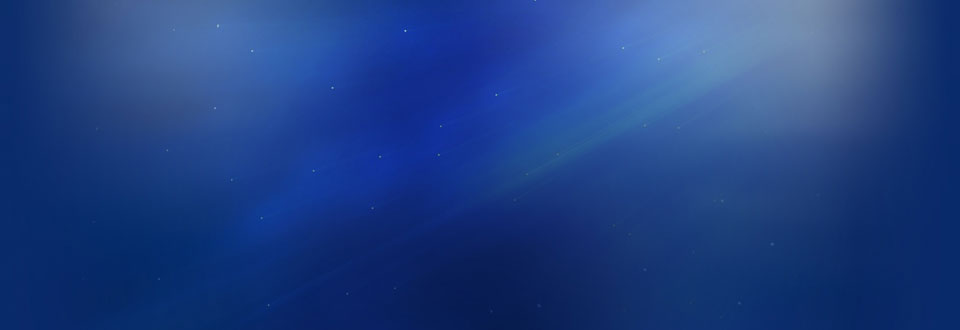스크립트 기본전투 공격시 줌인되게 하는 스크립트
2009.12.21 02:12
| extra_vars1 | 인터넷에 굴러다니던걸 퍼다가 개조한거라 잘... |
|---|---|
| extra_vars2 | RPGXP |
| extra_vars3 | 1 |
| extra_vars4 | 2 |
| extra_vars5 | |
| extra_vars6 | |
| extra_vars7 | |
| extra_vars8 | |
| extra_vars9 | |
| extra_vars10 | |
| extra_vars11 | |
| extra_vars12 |
#크헉.......... 전투 줌인 방식입뉘더..
#곰팅 만세!
#==============================================================================
# ■ Game_Battler
#==============================================================================
class Game_Battler
#--------------------------------------------------------------------------
# ● 추가·공개 인스턴스 변수
#--------------------------------------------------------------------------
attr_accessor :x_pos # 배틀 필드옆 위치(+가 오른쪽 )
attr_accessor :y_pos # 배틀 필드 높이 위치(+가 상)
attr_accessor :z_pos # 배틀 필드 깊이 위치(+가 앞)
attr_accessor :zoom # 현재의 줌 배율
attr_accessor :x_destination # X 목적지
attr_accessor :y_blow # 현재Y 날아가 속도
end
#==============================================================================
# ■ Game_Actor
#==============================================================================
class Game_Actor < Game_Battler
#--------------------------------------------------------------------------
# ● 추가·공개 인스턴스 변수
#--------------------------------------------------------------------------
attr_reader :actor_in_battlefield # 엑터도 필드에
#--------------------------------------------------------------------------
# ● 셋업
#--------------------------------------------------------------------------
alias xrxs_bp8_setup setup
def setup(actor_id)
xrxs_bp8_setup(actor_id)
# 기능"엑터도 필드에"
# true를 우선하는
@actor_in_battlefield = false if @actor_in_battlefield != true
end
end
#==============================================================================
# ■ Game_Enemy
#==============================================================================
class Game_Enemy < Game_Battler
#--------------------------------------------------------------------------
# ● 추가·공개 인스턴스 변수
#--------------------------------------------------------------------------
attr_reader :actor_in_battlefield # 엑터도 필드에
#--------------------------------------------------------------------------
# ● 오브젝트 초기화
#--------------------------------------------------------------------------
alias xrxs_bp8_initialize initialize
def initialize(troop_id, member_index)
@actor_in_battlefield = false
@x_pos = $data_troops[troop_id].members[member_index].x - 320
@y_pos = -($data_troops[troop_id].members[member_index].y - 304)
@field_x_offset = -192
@field_y_offset = -144
@z_pos = 0
@zoom = 1.00
xrxs_bp8_initialize(troop_id, member_index)
end
#--------------------------------------------------------------------------
# ● 배틀 화면 X 좌표의 취득
#--------------------------------------------------------------------------
def screen_x
return 320 - @field_x_offset + (@x_pos.to_i - $xcam_x.to_i) * @zoom
end
#--------------------------------------------------------------------------
# ● 배틀 화면 Y 좌표의 취득
#--------------------------------------------------------------------------
def screen_y
return 240 - @field_y_offset + (-@y_pos.to_i + 64 + $xcam_y.to_i) * @zoom
end
end
#==============================================================================
# ■ Sprite_Battler
#==============================================================================
class Sprite_Battler < RPG::Sprite
#--------------------------------------------------------------------------
# ● 프레임 갱신
#--------------------------------------------------------------------------
alias xrxs_bp8_update update
def update
# 초기화
@z_offset = 0
# 되돌리는
xrxs_bp8_update
# 버틀러가 nil 의 경우 돌아오는
return if @battler == nil
# 적에만 카메라가 영향.
# 견해도 배틀 필드에 있는 경우 여기의 것 if 을 제외한다.
if (@battler.is_a?(Game_Actor) and @battler.actor_in_battlefield) or @battler.is_a?(Game_Enemy)
# 줌율
zoom = 1.00 * 185 / (($xcam_z != nil ? $xcam_z : 185) - @z_offset)
self.zoom_x = zoom
self.zoom_y = zoom
@battler.zoom = zoom
# 스프라이트의 좌표를 설정
self.x = @battler.screen_x
self.y = @battler.screen_y
self.z = @battler.screen_z
end
end
end
#==============================================================================
# ■ Spriteset_Battle
#==============================================================================
class Spriteset_Battle
#--------------------------------------------------------------------------
# ● 오브젝트 초기화
#--------------------------------------------------------------------------
alias xrxs_bp8_initialize initialize
def initialize
# 초기화
@now_bg_x = 0
@now_bg_y = 0
@now_bg_z = 185
# 통상시의 실행
xrxs_bp8_initialize
# 뷰포트를 작성
@viewport1 = Viewport.new(-192, -144, 1024, 768)
# 배틀 백 스프라이트를 작성
@battleback_sprite = Sprite.new(@viewport1)
@battleback_name = ""
# 에너미 스프라이트를 작성
@enemy_sprites = []
for enemy in $game_troop.enemies.reverse
@enemy_sprites.push(Sprite_Battler.new(@viewport1, enemy))
end
# 기후를 작성
@weather = RPG::Weather.new(@viewport1)
# 프레임 갱신
update
end
#--------------------------------------------------------------------------
# ● 프레임 갱신
#--------------------------------------------------------------------------
alias xrxs_bp8_update update
def update
# 배틀 백의 파일명이 현재의 것과 다른 경우
if @battleback_name != $game_temp.battleback_name
@battleback_name = $game_temp.battleback_name
if @battleback_sprite.bitmap != nil
@battleback_sprite.bitmap.dispose
end
bg_bitmap = RPG::Cache.battleback(@battleback_name)
bg_bitmap_stretch = Bitmap.new(1024, 768)
bg_bitmap_stretch.stretch_blt(Rect.new(0, 0, 1024, 768), bg_bitmap, bg_bitmap.rect)
@battleback_sprite.bitmap = bg_bitmap_stretch
end
# 카메라 위치가 움직였을 경우
if @now_bg_x != $xcam_x or @now_bg_y != $xcam_y or @now_bg_z != $xcam_z
# 줌율
zoom = 1.00 * 185 / $xcam_z
@battleback_sprite.zoom_x = zoom
@battleback_sprite.zoom_y = zoom
# 카메라z에 의한 위치의 수정
maximum = 192 * (296 - $xcam_z) / 111
$xcam_x = [[$xcam_x, -maximum].max, maximum].min
# 배경 위치 갱신
@battleback_sprite.x = -$xcam_x * zoom - 512 * (zoom - 1)
@battleback_sprite.y = $xcam_y * zoom - 384 * (zoom - 1)
# 치 갱신
@now_bg_x = $xcam_x
@now_bg_y = $xcam_y
@now_bg_z = $xcam_z
end
# 되돌리는
xrxs_bp8_update
end
end
#==============================================================================
# ■ Scene_Battle
#==============================================================================
class Scene_Battle
#--------------------------------------------------------------------------
# ● 메인 처리
#--------------------------------------------------------------------------
alias xrxs_bp8_main main
def main
# 카메라 초기 위치 결정
$xcam_x = 0
$xcam_y = 0
$xcam_z = 295
# 카메라의 최초의 목적치
@xcam_x_destination = 0
@xcam_y_destination = 0
@xcam_z_destination = 185
# 지금 , 주목 버틀러는 없음.
@xcam_watch_battler = nil
# 초기화
@wait_count_xcam = 0
# 되돌리는
xrxs_bp8_main
end
#--------------------------------------------------------------------------
# ● 프레임 갱신
#--------------------------------------------------------------------------
alias xrxs_bp8_update update
def update
# 카메라 위치의 갱신.
if @wait_count_xcam > 0
# 웨이트 카운트를 줄이는
@wait_count_xcam -= 1
else
if $xcam_z != @xcam_z_destination
if $xcam_z < @xcam_z_destination
distance = [(@xcam_z_destination - $xcam_z)/8, 1].max
else
distance = [(@xcam_z_destination - $xcam_z)/8, -1].min
end
$xcam_z = [[$xcam_z + distance, 74].max, 296].min
end
if @xcam_watch_battler != nil
if $xcam_x != @xcam_watch_battler.x_pos
if ($xcam_x - @xcam_watch_battler.x_pos).abs < 8
distance = @xcam_watch_battler.x_pos - $xcam_x
elsif $xcam_x < @xcam_watch_battler.x_pos
distance = [(@xcam_watch_battler.x_pos - $xcam_x)/8, 8].max
else
distance = [(@xcam_watch_battler.x_pos - $xcam_x)/8, -8].min
end
maximum = 192 * (296 - $xcam_z) / 111
$xcam_x = [[$xcam_x + distance, -maximum].max, maximum].min
end
elsif $xcam_x != @xcam_x_destination
if ($xcam_x - @xcam_x_destination).abs < 8
distance = @xcam_x_destination - $xcam_x
elsif $xcam_x < @xcam_x_destination
distance = [(@xcam_x_destination - $xcam_x)/8, 8].max
else
distance = [(@xcam_x_destination - $xcam_x)/8, -8].min
end
maximum = 192 * (296 - $xcam_z) / 111
$xcam_x = [[$xcam_x + distance, -maximum].max, maximum].min
end
if @xcam_watch_battler != nil
if $xcam_y != @xcam_watch_battler.y_pos
if ($xcam_y - @xcam_watch_battler.y_pos).abs < 8
distance = @xcam_watch_battler.y_pos - $xcam_y
elsif $xcam_y < @xcam_watch_battler.y_pos
distance = [(@xcam_watch_battler.y_pos - $xcam_y)/8, 8].max
else
distance = [(@xcam_watch_battler.y_pos - $xcam_y)/8, -8].min
end
maximum = 144 * (296 - $xcam_z) / 111
$xcam_y = [[$xcam_y + distance, -maximum].max, maximum].min
end
elsif $xcam_y != @xcam_y_destination
if $xcam_y < @xcam_y_destination
distance = [(@xcam_y_destination - $xcam_y)/8, 1].max
else
distance = [(@xcam_y_destination - $xcam_y)/8, -1].min
end
maximum = 164 * (296 - $xcam_z) / 111
$xcam_y = [[$xcam_y + distance, -maximum].max, maximum].min
end
end
# 통상 실행
xrxs_bp8_update
end
#--------------------------------------------------------------------------
# ● 파티 커멘드 국면 개시
#--------------------------------------------------------------------------
alias xrxs_bp8_start_phase2 start_phase2
def start_phase2
# 카메라:센터링
@xcam_watch_battler = nil
@xcam_x_destination = 0
@xcam_z_destination = 185
# 되돌리는
xrxs_bp8_start_phase2
end
#--------------------------------------------------------------------------
# ● 프레임 갱신 (엑터 커멘드 국면)
#--------------------------------------------------------------------------
alias xrxs_bp8_update_phase3 update_phase3
def update_phase3
# 카메라를 캐릭터 위치에
if @active_battler != nil and @active_battler.actor_in_battlefield
@xcam_x_destination = @active_battler.x_pos
@xcam_z_destination = 175
end
xrxs_bp8_update_phase3
end
#--------------------------------------------------------------------------
# ● 프레임 갱신 (엑터 커멘드 국면 : 에너미 선택)
#--------------------------------------------------------------------------
alias xrxs_bp8_update_phase3_enemy_select update_phase3_enemy_select
def update_phase3_enemy_select
# 카메라:적 타겟을 줌 업
@xcam_x_destination = $game_troop.enemies[@enemy_arrow.index].x_pos * $game_troop.enemies[@enemy_arrow.index].zoom
@xcam_z_destination = 175
# 되돌리는
xrxs_bp8_update_phase3_enemy_select
end
#--------------------------------------------------------------------------
# ● 에너미 선택 종료
#--------------------------------------------------------------------------
alias xrxs_bp8_end_enemy_select end_enemy_select
def end_enemy_select
# 카메라:중심에
@xcam_x_destination = 0
@xcam_z_destination = 185
# 되돌리는
xrxs_bp8_end_enemy_select
end
#--------------------------------------------------------------------------
# ● 프레임 갱신 (메인 국면 스텝 2 : 액션 개시)
#--------------------------------------------------------------------------
alias xrxs_bp8_update_phase4_step2 update_phase4_step2
def update_phase4_step2
# 되돌리는
xrxs_bp8_update_phase4_step2
# 스텝 3 으로 이행하는 경우
if @phase4_step == 3
if @active_battler.is_a?(Game_Enemy) or @active_battler.actor_in_battlefield
# 카메라:행동 버틀러에게로의 줌 업을 예약
@xcam_x_destination = @active_battler.x_pos * @active_battler.zoom if @active_battler.x_pos != nil
@xcam_z_destination = 175
end
# 최저 0 프레임 기다리는
@wait_count = 0
end
end
#--------------------------------------------------------------------------
# ● 프레임 갱신 (메인 국면 스텝 3 : 행동측 애니메이션)
#--------------------------------------------------------------------------
alias xrxs_bp8_update_phase4_step3 update_phase4_step3
def update_phase4_step3
# 되돌리는
xrxs_bp8_update_phase4_step3
if @target_battlers.size > 0 and
(@target_battlers[0].is_a?(Game_Enemy) or @target_battlers[0].actor_in_battlefield)
# 카메라:타겟에의 줌 업을 예약
@xcam_x_destination = @target_battlers[0].x_pos * @target_battlers[0].zoom if @target_battlers[0] != nil
@xcam_z_destination = 110
# 만약 대상 애니메이션이 「위치:화면」의 것의 경우
if @animation2_id > 0 and $data_animations[@animation2_id].position == 3
# 카메라를 센터링
@xcam_x_destination = 90
# 줌 아웃까지 해 치우는쪂? @xcam_z_destination = 222
end
end
# 최저 0프레임 기다리는
@wait_count = 0
end
#--------------------------------------------------------------------------
# ● 애프터 배틀 국면 개시
#--------------------------------------------------------------------------
alias xrxs_bp8_start_phase5 start_phase5
def start_phase5
@xcam_z_destination = 185
xrxs_bp8_start_phase5
end
end
#==============================================================================
# ◇ RPG::재정의 「전투중의"화면"애니메이션의 위치 수정」
#==============================================================================
module RPG
class Sprite < ::Sprite
def animation_set_sprites(sprites, cell_data, position)
for i in 0..15
sprite = sprites[i]
pattern = cell_data[i, 0]
if sprite == nil or pattern == nil or pattern == -1
sprite.visible = false if sprite != nil
next
end
sprite.visible = true
sprite.src_rect.set(pattern % 5 * 192, pattern / 5 * 192, 192, 192)
if position == 3
if self.viewport != nil
if $scene.is_a?(Scene_Battle)
sprite.x = self.viewport.rect.width / 2
sprite.y = 304
else
sprite.x = self.viewport.rect.width / 2
sprite.y = self.viewport.rect.height - 160
end
else
sprite.x = 320
sprite.y = 240
end
else
sprite.x = self.x - self.ox + self.src_rect.width / 2
sprite.y = self.y - self.oy + self.src_rect.height / 2
sprite.y -= self.src_rect.height / 4 if position == 0
sprite.y += self.src_rect.height / 4 if position == 2
end
sprite.x += cell_data[i, 1]
sprite.y += cell_data[i, 2]
sprite.z = 2000
sprite.ox = 96
sprite.oy = 96
sprite.zoom_x = cell_data[i, 3] / 100.0
sprite.zoom_y = cell_data[i, 3] / 100.0
sprite.angle = cell_data[i, 4]
sprite.mirror = (cell_data[i, 5] == 1)
sprite.opacity = cell_data[i, 6] * self.opacity / 255.0
sprite.blend_type = cell_data[i, 7]
end
end
end
end
이거 원본이 예전에 가지고 있다가 잃어버린 줌인 스크립트랑 조금 다르길래 그때것처럼 살짝 개조했습니다. 공격시에 확대되는건 하겠는데 적이 공격시에 확대되는건 못하겠네요..
이거 VX 버젼으로 변환시켜주실 분 없나요 ㅠㅠ
댓글 0
| 번호 | 제목 | 글쓴이 | 날짜 | 조회 수 |
|---|---|---|---|---|
| 50 |
물가에가면 캐릭터를 반사시켜주는 스크립트
[11] | 창조도시 | 2007.11.05 | 3649 |
| 49 |
대화창에 이름&얼굴 띄우기 새로운방식.
[2] | 창조도시 | 2007.11.05 | 2377 |
| 48 |
대화창에 이름&얼굴 띄우기 새로운방식.
| 창조도시 | 2007.11.05 | 1535 |
| 47 | 새로운 게임 시작/로드 시 미묘한 연출 추가. | 창조도시 | 2007.11.05 | 1332 |
| 46 |
vx 한글이름입력
[1] | 가가상 | 2008.03.03 | 1111 |
| 45 |
대화창에 얼굴 띄우기& 대화창 명령어 모음.
[2] | 창조도시 | 2007.11.05 | 1110 |
| 44 |
맵 이름을 화면 상단에 띄우기.
[1] | 창조도시 | 2007.11.05 | 1107 |
| 43 | 최초 시작화면에 제작자 정보를 띄워보자. [7] | 창조도시 | 2007.11.05 | 1060 |
| 42 | 창고 시스템 [3] | 창조도시 | 2007.11.05 | 1040 |
| 41 |
아이템창을 아이템 분류별로 나누어 지게 개조.
[5] | 창조도시 | 2007.11.05 | 1026 |
| 40 | 액터선택지이벤트제작 간편화 스크립트 [1] | Evangelista | 2009.01.14 | 1024 |
| 39 | 이벤트커맨드 스크립트 관련 설명 [3] | Evangelista | 2009.01.27 | 1000 |
| 38 | 에너미 아이템 변화 스크립트 [1] | Evangelista | 2009.05.27 | 955 |
| 37 | 이벤트커맨드 스크립트 사용법 모음 [2] | Evangelista | 2009.01.27 | 937 |
| 36 | 이벤트커맨드 스크립트 관련 설명 | Evangelista | 2009.01.27 | 893 |
| 35 | 한글이름입력기 v1.76 | 창조도시 | 2007.11.05 | 873 |
| 34 | 창고 시스템 | 창조도시 | 2007.11.05 | 859 |
| 33 | 그림자문자 사용하기.. 바탕색이 무슨색이건 상관없이 글자가 잘보인다!!! | 창조도시 | 2007.11.05 | 812 |
| 32 | 대각선 방향 이동추가로 8방향 이동 만들기. [1] | 창조도시 | 2007.11.05 | 787 |
| 31 | 기차 파티 스크립트 [2] | 창조도시 | 2007.11.05 | 781 |