RPGXP [스크립트]게이지바 글자 올리는법좀..
2007.08.01 08:00
# HP,SP긒?긙?렑긚긏깏긵긣Ver 꺛
# 봹븓뙰갋긖??긣URL
# http://members.jcom.home.ne.jp/cogwheel/
#==============================================================================
# 걾 Game_Actor
#------------------------------------------------------------------------------
# ?귺긏??귩댌궎긏깋긚궳궥갃궞궻긏깋긚궼 Game_Actors 긏깋긚 ($game_actors)
# 궻볙븫궳럊뾭궠귢갂Game_Party 긏깋긚 ($game_party) 궔귞귖랷뤖궠귢귏궥갃
#==============================================================================
class Game_Actor < Game_Battler
def now_exp
return @exp - @exp_list[@level]
end
def next_exp
return @exp_list[@level+1] > 0 ? @exp_list[@level+1] - @exp_list[@level] : 0
end
end
#==============================================================================
# 걾 Window_Base
#------------------------------------------------------------------------------
# ?긒??뭷궻궥귊궲궻긂귻깛긤긂궻긚?긬?긏깋긚궳궥갃
#==============================================================================
class Window_Base < Window
#--------------------------------------------------------------------------
# 걶 HP 긒?긙궻?됪
#--------------------------------------------------------------------------
# 긆깏긙긥깑궻HP?됪귩 draw_actor_hp_original 궴뼹멟빾뛛
alias :draw_actor_hp_original :draw_actor_hp
def draw_actor_hp(actor, x, y, width = 144)
# 빾릶rate궸 뙸띪궻HP/MHP귩묆볺
if actor.maxhp != 0
rate = actor.hp.to_f / actor.maxhp
else
rate = 0
end
# plus_x:X띆뷭궻댧뭫뺚맫 rate_x:X띆뷭궻댧뭫뺚맫(%) plus_y:Y띆뷭궻댧뭫뺚맫
# plus_width:븴궻뺚맫 rate_width:븴궻뺚맫(%) height:뢢븴
# align1:?됪?귽긵1 0:뜺땗귕 1:뭷돍뫓궑 2:덭땗귕
# align2:?됪?귽긵2 0:뤵땗귕 1:뭷돍뫓궑 2:돷땗귕
# align3:긒?긙?귽긵 0:뜺땗귕 1:덭땗귕
plus_x = 0
rate_x = 0
plus_y = 25
plus_width = 0
rate_width = 100
height = 10 # 게이지의 두께
align1 = 1
align2 = 2
align3 = 0
# 긐깋긢?긘깈깛먠믦 grade1:뗴긒?긙 grade2:렳긒?긙
# (0:돘궸긐깋긢?긘깈깛 1:뢢궸긐깋긢?긘깈깛 2:롈귕궸긐깋긢?긘깈깛(똽뢣)걂
grade1 = 1
grade2 = 0
# 륡먠믦갃color1:둖쁤갅color2:뭷쁤
# color3:뗴긒?긙??긏긇깋?갅color4:뗴긒?긙깋귽긣긇깋?
# color5:렳긒?긙??긏긇깋?갅color6:렳긒?긙깋귽긣긇깋?
color1 = Color.new(0, 0, 0, 192)
color2 = Color.new(255, 255, 192, 192)
color3 = Color.new(0, 0, 0, 192)
color4 = Color.new(64, 0, 0, 192)
color5 = Color.new(80 - 24 * rate, 80 * rate, 14 * rate, 192)
color6 = Color.new(240 - 72 * rate, 240 * rate, 62 * rate, 192)
# 빾릶sp궸?됪궥귡긒?긙궻븴귩묆볺
if actor.maxhp != 0
hp = (width + plus_width) * actor.hp * rate_width / 100 / actor.maxhp
else
hp = 0
end
# 긒?긙궻?됪
gauge_rect(x + plus_x + width * rate_x / 100, y + plus_y,
width, plus_width + width * rate_width / 100,
height, hp, align1, align2, align3,
color1, color2, color3, color4, color5, color6, grade1, grade2)
# 긆깏긙긥깑궻HP?됪룉뿚귩뚁귂뢯궢
draw_actor_hp_original(actor, x, y, width)
end
#--------------------------------------------------------------------------
# 걶 SP 긒?긙궻?됪
#--------------------------------------------------------------------------
# 긆깏긙긥깑궻SP?됪귩 draw_actor_sp_original 궴뼹멟빾뛛
alias :draw_actor_sp_original :draw_actor_sp
def draw_actor_sp(actor, x, y, width = 144)
# 빾릶rate궸 뙸띪궻SP/MSP귩묆볺
if actor.maxsp != 0
rate = actor.sp.to_f / actor.maxsp
else
rate = 1
end
# plus_x:X띆뷭궻댧뭫뺚맫 rate_x:X띆뷭궻댧뭫뺚맫(%) plus_y:Y띆뷭궻댧뭫뺚맫
# plus_width:븴궻뺚맫 rate_width:븴궻뺚맫(%) height:뢢븴
# align1:?됪?귽긵1 0:뜺땗귕 1:뭷돍뫓궑 2:덭땗귕
# align2:?됪?귽긵2 0:뤵땗귕 1:뭷돍뫓궑 2:돷땗귕
# align3:긒?긙?귽긵 0:뜺땗귕 1:덭땗귕
plus_x = 0
rate_x = 0
plus_y = 25
plus_width = 0
rate_width = 100
height = 10 # 게이지의 두께
align1 = 1
align2 = 2
align3 = 0
# 긐깋긢?긘깈깛먠믦 grade1:뗴긒?긙 grade2:렳긒?긙
# (0:돘궸긐깋긢?긘깈깛 1:뢢궸긐깋긢?긘깈깛 2:롈귕궸긐깋긢?긘깈깛(똽뢣)걂
grade1 = 1
grade2 = 0
# 륡먠믦갃color1:둖쁤갅color2:뭷쁤
# color3:뗴긒?긙??긏긇깋?갅color4:뗴긒?긙깋귽긣긇깋?
# color5:렳긒?긙??긏긇깋?갅color6:렳긒?긙깋귽긣긇깋?
color1 = Color.new(0, 0, 0, 192)
color2 = Color.new(255, 255, 192, 192)
color3 = Color.new(0, 0, 0, 192)
color4 = Color.new(0, 64, 0, 192)
color5 = Color.new(14 * rate, 80 - 24 * rate, 80 * rate, 192)
color6 = Color.new(62 * rate, 240 - 72 * rate, 240 * rate, 192)
# 빾릶sp궸?됪궥귡긒?긙궻븴귩묆볺
if actor.maxsp != 0
sp = (width + plus_width) * actor.sp * rate_width / 100 / actor.maxsp
else
sp = (width + plus_width) * rate_width / 100
end
# 긒?긙궻?됪
gauge_rect(x + plus_x + width * rate_x / 100, y + plus_y,
width, plus_width + width * rate_width / 100,
height, sp, align1, align2, align3,
color1, color2, color3, color4, color5, color6, grade1, grade2)
# 긆깏긙긥깑궻SP?됪룉뿚귩뚁귂뢯궢
draw_actor_sp_original(actor, x, y, width)
end
#--------------------------------------------------------------------------
# 걶 EXP 긒?긙궻?됪
#--------------------------------------------------------------------------
# 긆깏긙긥깑궻SP?됪귩 draw_actor_sp_original 궴뼹멟빾뛛
alias :draw_actor_exp_original :draw_actor_exp
def draw_actor_exp(actor, x, y, width = 204)
# 빾릶rate궸 뙸띪궻SP/MSP귩묆볺
if actor.next_exp != 0
rate = actor.now_exp.to_f / actor.next_exp
else
rate = 1
end
# plus_x:X띆뷭궻댧뭫뺚맫 rate_x:X띆뷭궻댧뭫뺚맫(%) plus_y:Y띆뷭궻댧뭫뺚맫
# plus_width:븴궻뺚맫 rate_width:븴궻뺚맫(%) height:뢢븴
# align1:?됪?귽긵1 0:뜺땗귕 1:뭷돍뫓궑 2:덭땗귕
# align2:?됪?귽긵2 0:뤵땗귕 1:뭷돍뫓궑 2:돷땗귕
# align3:긒?긙?귽긵 0:뜺땗귕 1:덭땗귕
plus_x = 0
rate_x = 0
plus_y = 25
plus_width = 0
rate_width = 100
height = 10 # 게이지의 두께
align1 = 1
align2 = 2
align3 = 0
# 긐깋긢?긘깈깛먠믦 grade1:뗴긒?긙 grade2:렳긒?긙
# (0:돘궸긐깋긢?긘깈깛 1:뢢궸긐깋긢?긘깈깛 2:롈귕궸긐깋긢?긘깈깛(똽뢣)걂
grade1 = 1
grade2 = 0
# 륡먠믦갃color1:둖쁤갅color2:뭷쁤
# color3:뗴긒?긙??긏긇깋?갅color4:뗴긒?긙깋귽긣긇깋?
# color5:렳긒?긙??긏긇깋?갅color6:렳긒?긙깋귽긣긇깋?
color1 = Color.new(0, 0, 0, 192)
color2 = Color.new(255, 255, 192, 192)
color3 = Color.new(0, 0, 0, 192)
color4 = Color.new(64, 0, 0, 192)
color5 = Color.new(80 * rate, 80 - 80 * rate ** 2, 80 - 80 * rate, 192)
color6 = Color.new(240 * rate, 240 - 240 * rate ** 2, 240 - 240 * rate, 192)
# 빾릶sp궸?됪궥귡긒?긙궻븴귩묆볺
if actor.next_exp != 0
exp = (width + plus_width) * actor.now_exp * rate_width /
100 / actor.next_exp
else
exp = (width + plus_width) * rate_width / 100
end
# 긒?긙궻?됪
gauge_rect(x + plus_x + width * rate_x / 100, y + plus_y,
width, plus_width + width * rate_width / 100,
height, exp, align1, align2, align3,
color1, color2, color3, color4, color5, color6, grade1, grade2)
# 긆깏긙긥깑궻SP?됪룉뿚귩뚁귂뢯궢
draw_actor_exp_original(actor, x, y)
end
#--------------------------------------------------------------------------
# 걶 긒?긙궻?됪
#--------------------------------------------------------------------------
def gauge_rect(x, y, rect_width, width, height, gauge, align1, align2, align3,
color1, color2, color3, color4, color5, color6, grade1, grade2)
case align1
when 1
x += (rect_width - width) / 2
when 2
x += rect_width - width
end
case align2
when 1
y -= height / 2
when 2
y -= height
end
# 쁤?됪
self.contents.fill_rect(x, y, width, height, color1)
self.contents.fill_rect(x + 1, y + 1, width - 2, height - 2, color2)
if align3 == 0
if grade1 == 2
grade1 = 3
end
if grade2 == 2
grade2 = 3
end
end
if (align3 == 1 and grade1 == 0) or grade1 > 0
color = color3
color3 = color4
color4 = color
end
if (align3 == 1 and grade2 == 0) or grade2 > 0
color = color5
color5 = color6
color6 = color
end
# 뗴긒?긙궻?됪 뢢궸긐깋긢?긘깈깛?렑
self.contents.gradation_rect(x + 2, y + 2, width - 4, height - 4,
color3, color4, grade1)
if align3 == 1
x += width - gauge
end
# HP긒?긙궻?됪
self.contents.gradation_rect(x + 2, y + 2, gauge - 4, height - 4,
color5, color6, grade2)
end
end
#------------------------------------------------------------------------------
# ?Bitmap긏깋긚궸륷궫궶??귩믁돿궢귏궥갃
#==============================================================================
class Bitmap
#--------------------------------------------------------------------------
# 걶 뗩?귩긐깋긢?긘깈깛?렑
# color1 : 긚??긣긇깋?
# color2 : 긄깛긤긇깋?
# align : 0:돘궸긐깋긢?긘깈깛
# 1:뢢궸긐깋긢?긘깈깛
# 2:롈귕궸긐깋긢?긘깈깛걁똽뢣궸궰궖뭾댰걂
#--------------------------------------------------------------------------
def gradation_rect(x, y, width, height, color1, color2, align = 0)
if align == 0
for i in x...x + width
red = color1.red + (color2.red - color1.red) * (i - x) / (width - 1)
green = color1.green +
(color2.green - color1.green) * (i - x) / (width - 1)
blue = color1.blue +
(color2.blue - color1.blue) * (i - x) / (width - 1)
alpha = color1.alpha +
(color2.alpha - color1.alpha) * (i - x) / (width - 1)
color = Color.new(red, green, blue, alpha)
fill_rect(i, y, 1, height, color)
end
elsif align == 1
for i in y...y + height
red = color1.red +
(color2.red - color1.red) * (i - y) / (height - 1)
green = color1.green +
(color2.green - color1.green) * (i - y) / (height - 1)
blue = color1.blue +
(color2.blue - color1.blue) * (i - y) / (height - 1)
alpha = color1.alpha +
(color2.alpha - color1.alpha) * (i - y) / (height - 1)
color = Color.new(red, green, blue, alpha)
fill_rect(x, i, width, 1, color)
end
elsif align == 2
for i in x...x + width
for j in y...y + height
red = color1.red + (color2.red - color1.red) *
((i - x) / (width - 1.0) + (j - y) / (height - 1.0)) / 2
green = color1.green + (color2.green - color1.green) *
((i - x) / (width - 1.0) + (j - y) / (height - 1.0)) / 2
blue = color1.blue + (color2.blue - color1.blue) *
((i - x) / (width - 1.0) + (j - y) / (height - 1.0)) / 2
alpha = color1.alpha + (color2.alpha - color1.alpha) *
((i - x) / (width - 1.0) + (j - y) / (height - 1.0)) / 2
color = Color.new(red, green, blue, alpha)
set_pixel(i, j, color)
end
end
elsif align == 3
for i in x...x + width
for j in y...y + height
red = color1.red + (color2.red - color1.red) *
((x + width - i) / (width - 1.0) + (j - y) / (height - 1.0)) / 2
green = color1.green + (color2.green - color1.green) *
((x + width - i) / (width - 1.0) + (j - y) / (height - 1.0)) / 2
blue = color1.blue + (color2.blue - color1.blue) *
((x + width - i) / (width - 1.0) + (j - y) / (height - 1.0)) / 2
alpha = color1.alpha + (color2.alpha - color1.alpha) *
((x + width - i) / (width - 1.0) + (j - y) / (height - 1.0)) / 2
color = Color.new(red, green, blue, alpha)
set_pixel(i, j, color)
end
end
end
end
end
#==============================================================================
# 걾 Sprite긾긙깄?깑
#------------------------------------------------------------------------------
# ?귺긦긽?긘깈깛궻듖뿚귩뛱궎긾긙깄?깑궳궥갃
#==============================================================================
module RPG
class Sprite < ::Sprite
def damage(value, critical)
dispose_damage
if value.is_a?(Numeric)
damage_string = value.abs.to_s
else
damage_string = value.to_s
end
bitmap = Bitmap.new(160, 48)
bitmap.font.name = "Arial Black"
bitmap.font.size = 32
bitmap.font.color.set(0, 0, 0)
bitmap.draw_text(-1, 12-1, 160, 36, damage_string, 1)
bitmap.draw_text(+1, 12-1, 160, 36, damage_string, 1)
bitmap.draw_text(-1, 12+1, 160, 36, damage_string, 1)
bitmap.draw_text(+1, 12+1, 160, 36, damage_string, 1)
if value.is_a?(Numeric) and value < 0
bitmap.font.color.set(176, 255, 144)
else
bitmap.font.color.set(255, 255, 255)
end
bitmap.draw_text(0, 12, 160, 36, damage_string, 1)
if critical
bitmap.font.size = 20
bitmap.font.color.set(0, 0, 0)
bitmap.draw_text(-1, -1, 160, 20, "CRITICAL", 1)
bitmap.draw_text(+1, -1, 160, 20, "CRITICAL", 1)
bitmap.draw_text(-1, +1, 160, 20, "CRITICAL", 1)
bitmap.draw_text(+1, +1, 160, 20, "CRITICAL", 1)
bitmap.font.color.set(255, 255, 255)
bitmap.draw_text(0, 0, 160, 20, "CRITICAL", 1)
end
@_damage_sprite = ::Sprite.new
@_damage_sprite.bitmap = bitmap
@_damage_sprite.ox = 80 + self.viewport.ox
@_damage_sprite.oy = 20 + self.viewport.oy
@_damage_sprite.x = self.x + self.viewport.rect.x
@_damage_sprite.y = self.y - self.oy / 2 + self.viewport.rect.y
@_damage_sprite.z = 3000
@_damage_duration = 40
end
def animation(animation, hit)
dispose_animation
@_animation = animation
return if @_animation == nil
@_animation_hit = hit
@_animation_duration = @_animation.frame_max
animation_name = @_animation.animation_name
animation_hue = @_animation.animation_hue
bitmap = RPG::Cache.animation(animation_name, animation_hue)
if @@_reference_count.include?(bitmap)
@@_reference_count[bitmap] += 1
else
@@_reference_count[bitmap] = 1
end
@_animation_sprites = []
if @_animation.position != 3 or not @@_animations.include?(animation)
for i in 0..15
sprite = ::Sprite.new
sprite.bitmap = bitmap
sprite.visible = false
@_animation_sprites.push(sprite)
end
unless @@_animations.include?(animation)
@@_animations.push(animation)
end
end
update_animation
end
def loop_animation(animation)
return if animation == @_loop_animation
dispose_loop_animation
@_loop_animation = animation
return if @_loop_animation == nil
@_loop_animation_index = 0
animation_name = @_loop_animation.animation_name
animation_hue = @_loop_animation.animation_hue
bitmap = RPG::Cache.animation(animation_name, animation_hue)
if @@_reference_count.include?(bitmap)
@@_reference_count[bitmap] += 1
else
@@_reference_count[bitmap] = 1
end
@_loop_animation_sprites = []
for i in 0..15
sprite = ::Sprite.new
sprite.bitmap = bitmap
sprite.visible = false
@_loop_animation_sprites.push(sprite)
end
update_loop_animation
end
def animation_set_sprites(sprites, cell_data, position)
for i in 0..15
sprite = sprites[i]
pattern = cell_data[i, 0]
if sprite == nil or pattern == nil or pattern == -1
sprite.visible = false if sprite != nil
next
end
sprite.visible = true
sprite.src_rect.set(pattern % 5 * 192, pattern / 5 * 192, 192, 192)
if position == 3
if self.viewport != nil
sprite.x = self.viewport.rect.width / 2
sprite.y = self.viewport.rect.height - 160
else
sprite.x = 320
sprite.y = 240
end
else
sprite.x = self.x + self.viewport.rect.x -
self.ox + self.src_rect.width / 2
sprite.y = self.y + self.viewport.rect.y -
self.oy + self.src_rect.height / 2
sprite.y -= self.src_rect.height / 4 if position == 0
sprite.y += self.src_rect.height / 4 if position == 2
end
sprite.x += cell_data[i, 1]
sprite.y += cell_data[i, 2]
sprite.z = 2000
sprite.ox = 96
sprite.oy = 96
sprite.zoom_x = cell_data[i, 3] / 100.0
sprite.zoom_y = cell_data[i, 3] / 100.0
sprite.angle = cell_data[i, 4]
sprite.mirror = (cell_data[i, 5] == 1)
sprite.opacity = cell_data[i, 6] * self.opacity / 255.0
sprite.blend_type = cell_data[i, 7]
end
end
end
end
일단멈춤일단멈춤일단멈춤일단멈춤일단멈춤일단멈춤일단멈춤일단멈춤일단멈춤일단멈춤일단멈춤일단멈춤일단멈춤일단멈춤일단멈춤일단멈춤일단멈춤일단멈춤일단멈춤일단멈춤일단멈춤일단멈춤일단멈춤일단멈춤일단멈춤일단멈춤일단멈춤일단멈춤일단멈춤일단멈춤일단멈춤일단멈춤일단멈춤일단멈춤일단멈춤일단멈춤일단멈춤일단멈춤일단멈춤일단멈춤일단멈춤일단멈춤일단멈춤일단멈춤일단멈춤일단멈춤일단멈춤일단멈춤일단멈춤일단멈춤일단멈춤일단멈춤일단멈춤일단멈춤일단멈춤일단멈춤일단멈춤일단멈춤일단멈춤일단멈춤일단멈춤일단멈춤일단멈춤일단멈춤일단멈춤일단멈춤일단멈춤일단멈춤일단멈춤일단멈춤일단멈춤일단멈춤일단멈춤일단멈춤일단멈춤일단멈춤일단멈춤일단멈춤일단멈춤일단멈춤일단멈춤일단멈춤일단멈춤일단멈춤일단멈춤일단멈춤일단멈춤일단멈춤일단멈춤일단멈춤일단멈춤일단멈춤일단멈춤일단멈춤일단멈춤일단멈춤일단멈춤일단멈춤일단멈춤일단멈춤일단멈춤일단멈춤일단멈춤일단멈춤일단멈춤일단멈춤일단멈춤일단멈춤일단멈춤일단멈춤일단멈춤일단멈춤일단멈춤일단멈춤일단멈춤일단멈춤일단멈춤일단멈춤일단멈춤
그리고, 또 새로 다음 스크립트를 추가하세요.
#==============================================================================
# ■ Game_Actor
#------------------------------------------------------------------------------
# 엑터를 취급하는 클래스입니다. 이 클래스는 Game_Actors 클래스 ($game_actors)
# 의 내부에서 사용되어 Game_Party 클래스 ($game_party)로부터도 참조됩니다.
#==============================================================================
class Game_Actor < Game_Battler
attr_reader :exp_list
end
#==============================================================================
# ■ Window_Map_Name
#------------------------------------------------------------------------------
# マップ名を表示するウィンドウです。
#==============================================================================
class Window_MapGauge < Window_Base
attr_accessor :actor
#--------------------------------------------------------------------------
# ● オブジェクト初期
#--------------------------------------------------------------------------
def initialize
super(0, 0, 204, 224)
self.contents = Bitmap.new(width - 32, height - 32)
end
def set_actor(actor)
# hp, sp, exp 중 하나라도 변화가 있을 때 업데이트.
if @actor == nil
@actor = actor.clone
self.contents.clear
draw_actor_class(@actor, 32, 32) #엑터의 클래스를 나타내는 부분, 좌표 x32, y32
draw_actor_level(@actor, 96, 32) #엑터의 레벨을 나타내는 부분, 좌표 x96, y32
draw_actor_name(@actor, 4, 0)
draw_actor_hp(@actor, 0, 64, 172)
draw_actor_sp(@actor, 0, 96, 172)
draw_actor_exp(@actor, 0, 128)
elsif actor.hp != @actor.hp or actor.sp != @actor.sp or actor.exp != @actor.exp
#p "actor.hp", actor.hp, "@actor.hp", @actor.hp
@actor = actor.clone
self.contents.clear
draw_actor_class(@actor, 32, 32)
draw_actor_level(@actor, 96, 32)
draw_actor_name(@actor, 4, 0)
draw_actor_hp(@actor, 0, 64, 172)
draw_actor_sp(@actor, 0, 96, 172)
draw_actor_exp(@actor, 0, 128)
end #파라메터가 모두 같을 경우 업데이트 하지 않음으로서 속도를 빠르게 해준다.
end
end
#==============================================================================
# ■ Scene_Map
#==============================================================================
class Scene_Map
#--------------------------------------------------------------------------
# ● メイン?理
#--------------------------------------------------------------------------
alias thdo_main main
alias thdo_initialize initialize
def initialize
@actor_index = 0
thdo_initialize
end
def main
# 地名ウィンドウを作成
@mapgaugewindow = Window_MapGauge.new
@mapgaugewindow.opacity = 0
# ?す
thdo_main
# 地名ウィンドウを解放
@mapgaugewindow.dispose
end
#--------------------------------------------------------------------------
# ● 프레임 갱신
#--------------------------------------------------------------------------
def update
# 루프
@mapgaugewindow.set_actor($game_party.actors[@actor_index])
loop do
# 맵, interpreter, 플레이어의 순서에 갱신
# (이 갱신 순서는, 이벤트를 실행하는 조건이 채워지고 있을 때
# 플레이어에 일순간 이동할 기회를 주지 않는등의 이유로써 중요)
$game_map.update
$game_system.map_interpreter.update
$game_player.update
# 시스템 (타이머), 화면을 갱신
$game_system.update
$game_screen.update
# 플레이어의 장소 이동중이 아니면 루프를 중단
unless $game_temp.player_transferring
break
end
# 장소 이동을 실행
transfer_player
# 트란지션 처리중의 경우, 루프를 중단
if $game_temp.transition_processing
break
end
end
# 스프라이트 세트를 갱신
@spriteset.update
# 메세지 윈도우를 갱신
@message_window.update
# 게임 오버의 경우
if $game_temp.gameover
# 게임 오버 화면으로 전환하고
$scene = Scene_Gameover.new
return
end
# 타이틀 화면에 되돌리는 경우
if $game_temp.to_title
# 타이틀 화면으로 전환하고
$scene = Scene_Title.new
return
end
# 트란지션 처리중의 경우
if $game_temp.transition_processing
# 트란지션 처리중 플래그를 클리어
$game_temp.transition_processing = false
# 트란지션 실행
if $game_temp.transition_name == ""
Graphics.transition(20)
else
Graphics.transition(40, "Graphics/Transitions/" +
$game_temp.transition_name)
end
end
# 메세지 윈도우 표시중의 경우
if $game_temp.message_window_showing
return
end
# 엔카운트카운트가 0 으로, 엔카운트리스트가 하늘이 아닌 경우
if $game_player.encounter_count == 0 and $game_map.encounter_list != []
# 이벤트 실행중이나 엔카운트 금지중이 아니면
unless $game_system.map_interpreter.running? or
$game_system.encounter_disabled
# 배틀 호출 플래그를 세트
$game_temp.battle_calling = true
$game_temp.battle_can_escape = true
$game_temp.battle_can_lose = false
$game_temp.battle_proc = nil
# 무리를 결정
n = rand($game_map.encounter_list.size)
$game_temp.battle_troop_id = $game_map.encounter_list[n]
end
end
#다음 엑터에게
if Input.trigger? (Input::R)
unless $game_system.map_interpreter.running? or
$game_system.menu_disabled
@actor_index += 1
@actor_index %= $game_party.actors.size
@mapgaugewindow.set_actor($game_party.actors[@actor_index])
end
end
#전의 엑터에게
if Input.trigger? (Input::L)
unless $game_system.map_interpreter.running? or
$game_system.menu_disabled
@actor_index += $game_party.actors.size - 1
@actor_index %= $game_party.actors.size
@mapgaugewindow.set_actor($game_party.actors[@actor_index])
end
end
#THDO스크립트 종료
# B 버튼이 밀렸을 경우
if Input.trigger? (Input::B)
# 이벤트 실행중이나 메뉴 금지중이 아니면
unless $game_system.map_interpreter.running? or
$game_system.menu_disabled
# 메뉴 호출 플래그와 SE 연주 플래그를 세트
$game_temp.menu_calling = true
$game_temp.menu_beep = true
end
end
# 디버그 모드가 ON 또한 F9 키가 밀리고 있는 경우
if $DEBUG and Input.press? (Input::F9)
# 디버그 호출 플래그를 세트
$game_temp.debug_calling = true
end
# 플레이어의 이동중이 아닌 경우
unless $game_player.moving?
# 각종 화면의 호출을 실행
if $game_temp.battle_calling
call_battle
elsif $game_temp.shop_calling
call_shop
elsif $game_temp.name_calling
call_name
elsif $game_temp.menu_calling
call_menu
elsif $game_temp.save_calling
call_save
elsif $game_temp.debug_calling
call_debug
end
end
end
end
위의 스크립은 HP,SP,EXP 게이지바를 나타내는건데요..
제가 스크립트 왕초보라서요 ;ㅁ;
게이지의 위치를 Y좌표로 올리는건 알겠는데
옴기고 나면 HP,SP,EXP 라는 글씨들은 그대로 있거든요...??
이것도 Y좌표로 올리는 방법좀 알려주세요~!!
댓글 2
-
협객
2007.08.07 06:34
-
협객
2007.08.07 06:44
대체 뭘 하셨길래 그런 일이 발생한다는 것인지.
맵 게이지 클래스의 셋 엑터 메소드를 고치셨다면 그런 일은 발생하지 않습니다.
윈도우를 통째로 옮겨주는 방법도 있습니다.
예를 들면, 아래의 스크립트를 해당 스크립트 밑에 삽입하고 붙여넣기 합니다.
class Scene_Map
def main
# 地名ウィンドウを作成
@mapgaugewindow = Window_MapGauge.new
@mapgaugewindow.opacity = 0
@mapgaugewindow.y -= 32
# ?す
thdo_main
# 地名ウィンドウを解放
@mapgaugewindow.dispose
end
end
이렇게 해서 32픽셀 씩 올려줄 수 있습니다.
@mapgaugewindow.y -= 32
맵게이지윈도우를 32픽셀씩 위로 올린다는 뜻입니다.
|+rp2+|5011|+rp3+|qna
| 번호 | 제목 | 글쓴이 | 날짜 | 조회 수 |
|---|---|---|---|---|
| 379 | RPG XP 를 받긴 했습니다만... | 『덩키동크』 | 2007.12.10 | 282 |
| 378 | RPG XP 를 받긴 했습니다만... | 류현 | 2007.12.10 | 539 |
| 377 | 생초보- 맵 연결 (장소 이동) 질문. | 『덩키동크』 | 2007.12.01 | 69 |
| 376 | 생초보- 맵 연결 (장소 이동) 질문. | eclipse | 2007.12.01 | 383 |
| 375 | 마우스 관련 답변 부탁드립니다. [1] | 울스M | 2007.10.29 | 342 |
| 374 | 좌표구하기에 관한 질문입니다. | 『덩키동크』 | 2007.10.14 | 61 |
| 373 | 좌표구하기에 관한 질문입니다. | contect | 2007.10.11 | 373 |
| 372 | RPG XP 조작키 변경에 대해 가르쳐주세요 | 반데드 | 2007.10.02 | 255 |
| 371 | RPG XP 조작키 변경에 대해 가르쳐주세요 | 유진 | 2007.09.20 | 522 |
| 370 | RPG XP 조작키 변경에 대해 가르쳐주세요 [1] | Raview | 2007.09.19 | 617 |
| 369 | RXP데미지계산 문제가 있어요!!! | 리스티온 | 2007.09.09 | 319 |
| 368 | 애니메이션 제작 [1] | 『덩키동크』 | 2007.08.15 | 103 |
| 367 | 애니메이션 제작 [2] | 속박의사슬 | 2007.08.13 | 436 |
| 366 | sp를 회복하는 스킬을 만드는 법 | yakanhikou | 2007.08.11 | 364 |
| 365 | 퀘스트목록 만들기 [2] | 자크 | 2007.08.08 | 628 |
| 364 | 스크립트로 커먼 이벤트 실행하는법? [3] | PENJi | 2007.08.05 | 489 |
| » | [스크립트]게이지바 글자 올리는법좀.. [2] | 하앍하앍~ | 2007.08.01 | 4413 |
| 362 | XP에선 문장의표시에서 글자색이나 글자속도를.. | 하앍하앍~ | 2007.07.31 | 231 |
| 361 | 아이템의 타입을 새로 정의하고 싶은데요. | PENJi | 2007.07.30 | 359 |
| 360 | 고정되어있는 이벤트 움직이는 모션 설정하기 | 나카리 | 2007.07.29 | 126 |


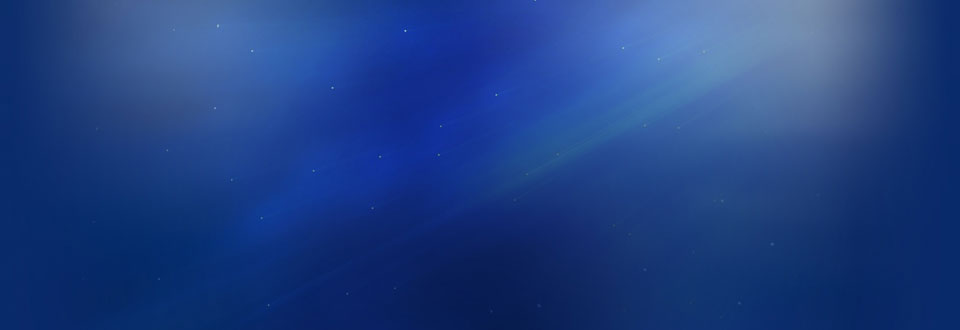
self.contents.clear
draw_actor_class(@actor, 32, 32) #엑터의 클래스를 나타내는 부분, 좌표 x32, y32
draw_actor_level(@actor, 96, 32) #엑터의 레벨을 나타내는 부분, 좌표 x96, y32
draw_actor_name(@actor, 4, 0)
draw_actor_hp(@actor, 0, 64, 172)
draw_actor_sp(@actor, 0, 96, 172)
draw_actor_exp(@actor, 0, 128)
elsif actor.hp != @actor.hp or actor.sp != @actor.sp or actor.exp != @actor.exp
#p "actor.hp", actor.hp, "@actor.hp", @actor.hp
@actor = actor.clone
self.contents.clear
draw_actor_class(@actor, 32, 32)
draw_actor_level(@actor, 96, 32)
draw_actor_name(@actor, 4, 0)
draw_actor_hp(@actor, 0, 64, 172)
draw_actor_sp(@actor, 0, 96, 172)
draw_actor_exp(@actor, 0, 128)
end #파라메터가 모두 같을 경우 업데이트 하지 않음으로서 속도를 빠르게 해준다.
|+rp2+|5010|+rp3+|qna